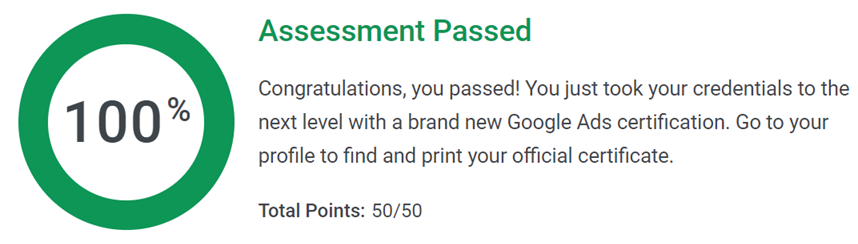A large golf booking company should Set the campaign’s daily budget slightly higher than originally planned if they want to drive 50,000 installs before peak season hits for the just launched a new app.
- Set the campaign’s daily budget as planned initially, then fluctuate it on a weekly basis.
- Set the campaign’s daily budget initially less than planned, then double it right before deadline.
- Set the campaign’s daily budget triple than originally planned.
- Set the campaign’s daily budget slightly higher than originally planned.
The correct answer is: Set the campaign’s daily budget slightly higher than originally planned.
Setting your budget should be viewed as an opportunity, not a limitation. You can monitor campaign budget by checking your daily cost within the Campaign Performance report. In the report, look at the cost metric over time. If your daily campaign cost is regularly hitting your budget cap, increasing the budget will likely drive additional conversions.
- Headline: Elevate Your App Campaign
- Chapter: Guide the Machine for a Better App Campaign
- Learn more here: Skillshop Google Ads Apps Certification