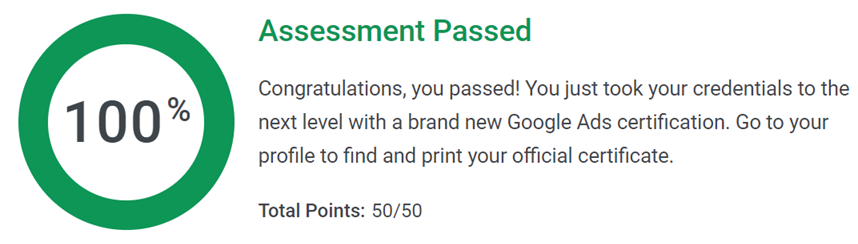Last Updated on 3 years by School4Seo Team
- A sitewide tag must be added for each conversion action.
- The required code snippets must be inserted within an inline frame.
- Conversion tracking tags must use HTML5 for all site pages.
- Auto-tagging must be turned on in all of her Google Ads.
Correct Answer is: Auto-tagging must be turned on in all of her Google Ads.
[adinserter name=”7″]
There are some requirements for implementing sitewide tagging. Brenda should tell her web developer that the auto-tagging must be turned on in all of her Google Ads while integrating conversion tracking using Google Ads.
Turn on auto-tagging in all Google Ads accounts, and use the full JavaScript (not image-only). Settings > Account Settings > TAG the specific URL.
- Learn more here: Skillshop Measurement Certification
- Fourth Chapter: Set Up Conversion Tracking to Meet Your Goals
- Sub-Chapter: Set up sitewide tags