Google Ads certifications are more than just a feather in your cap; they’re a powerful tool for career advancement and professional recognition. Let’s explore how these certifications can make a real difference in your professional life.
Earn the Prestigious Google Partner Badge
A Step Towards Excellence
Achieving the Google Partner badge is a significant milestone. To qualify, your campaign optimization score must exceed 70%, and at least half of your team should be Google Ads certified. This badge isn’t just a symbol; it’s a testament to your organisation’s expertise and commitment to excellence in digital advertising.
Open Doors to New Career Opportunities
Showcase Your Expertise
These certifications aren’t just pieces of paper; they’re proof of your ability to master Google Ads. With these in hand, you can expect:
- Enhanced Career Prospects: Stand out in the job market with a skill that’s in high demand.
- Salary Growth: Your expertise can command a higher salary.
- Recognition at Work: Achieve better appraisals and recognition in your current role.
Join the Public Directory of Certified Professionals
Make Your Mark
Being listed in the public directory of Google Ads Certified professionals is like having a spotlight on your skills. Here’s how you can add yourself to this elite group:
Complete Your Certifications: First, pass your certification exams and head over to SkillShop’s “My Profile” section.
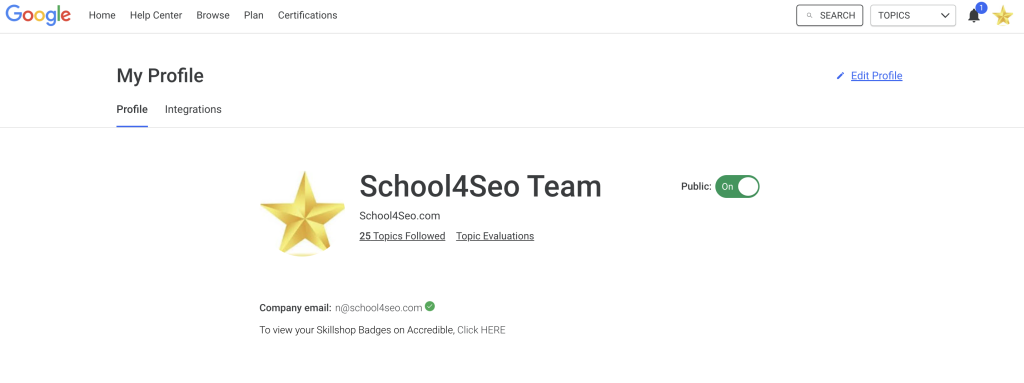
Find the Accredible Link: Look for the line that says “To view your Skillshop Badges on Accredible, Click HERE” and follow the link. You’ll be directed to Accredible’s login page.
Log In with Ease: Use your Google account credentials to log in. If that doesn’t work, try the email you used for SkillShop and select “Forget password” to reset it.
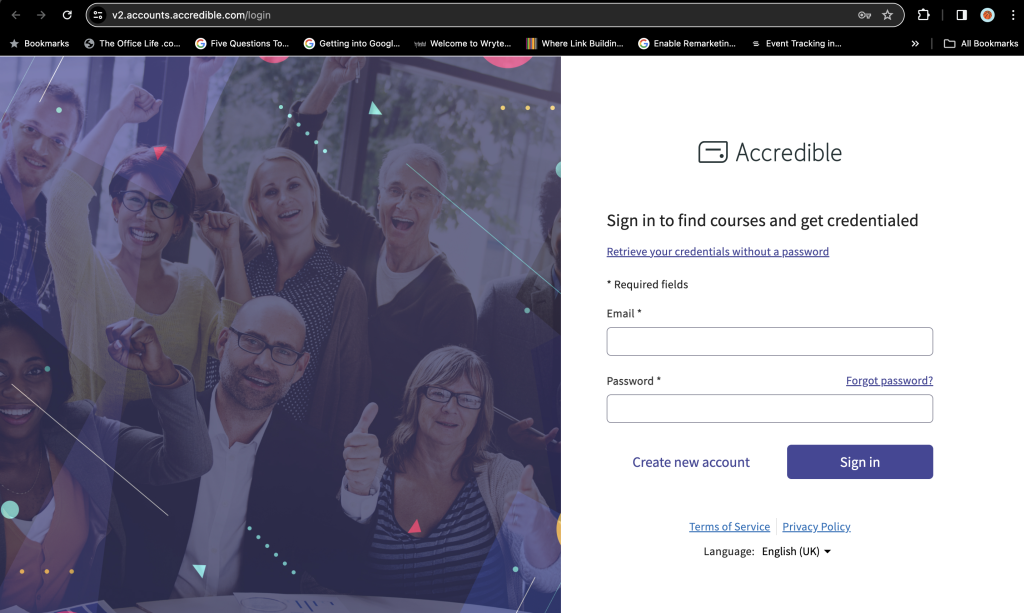
Fill in Your Details: Once logged in, you’ll land on the “Personal Information” page. Here, set your username, fill in your details and work experience, and add your social media profiles.
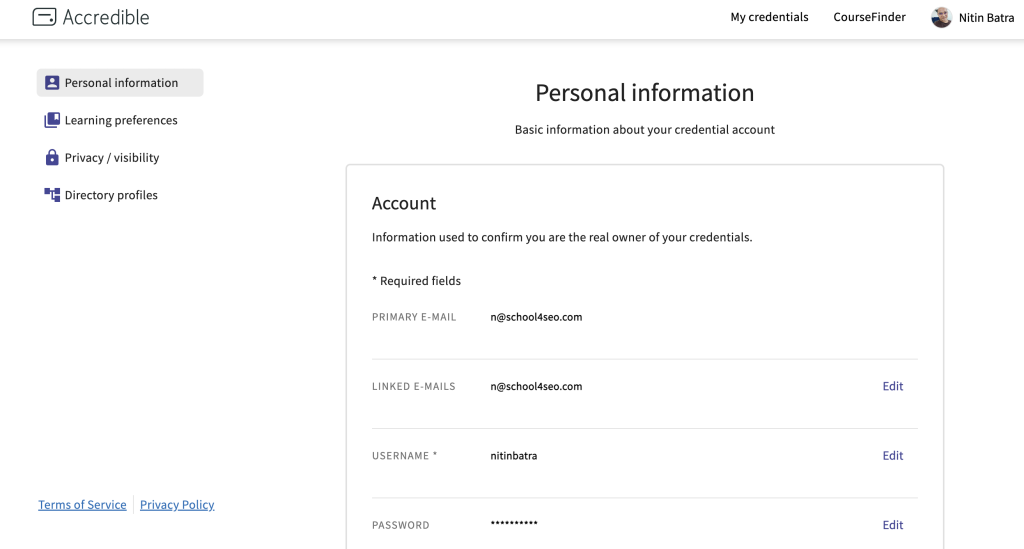
Set Your Profile to Public: Go to the “Privacy/Visibility” option and adjust your settings in the “Credential Wallet” section to make your profile public.
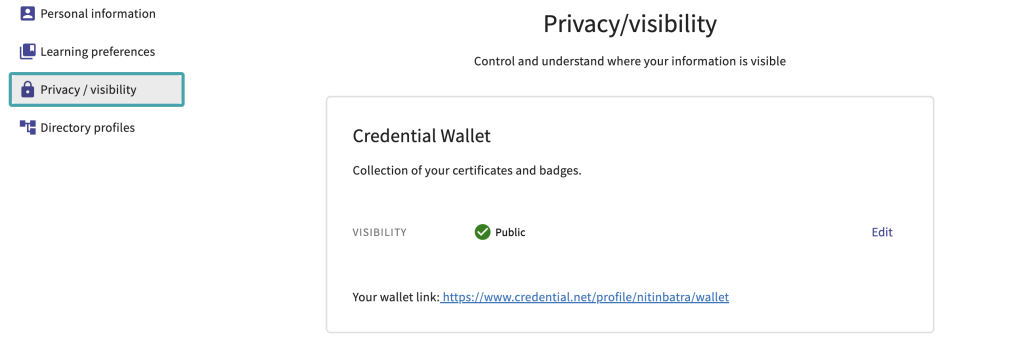
Complete Your Directory Profile: Finally, check your profile completeness in the “Directory Profile” section. Aim for 90-100% completion for better visibility.
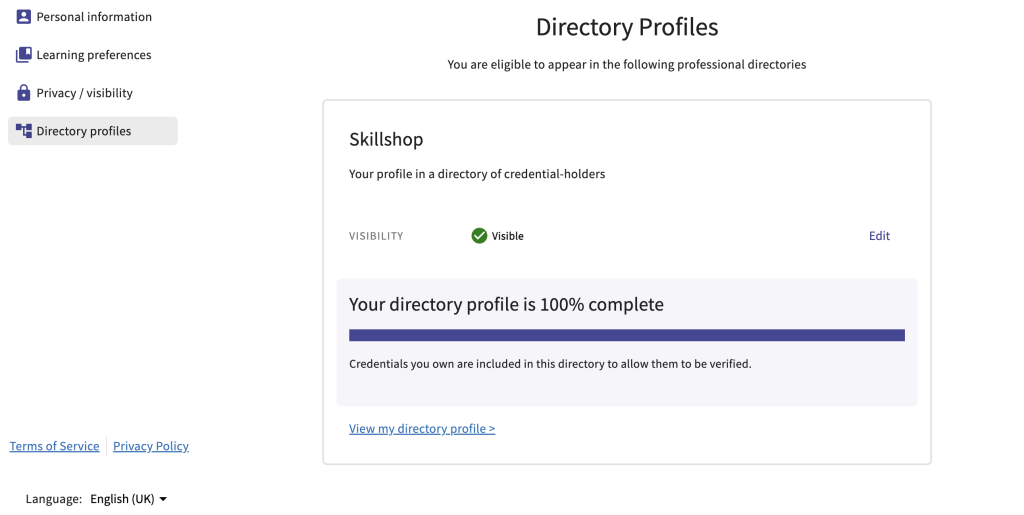
Check Your Public Profile
After these steps, you’re officially in the directory! You can view your profile at Skillshop’s Accredible directory. Just search for your name and see how your professional presence shines.
In Conclusion
Google Ads certifications open a world of opportunities. They’re not just about learning; they’re about growing in your career, gaining recognition, and standing out in a competitive field. Whether it’s through earning the Google Partner badge, enhancing your job prospects, or joining a directory of elite professionals, these certifications are your ticket to a brighter professional future.

