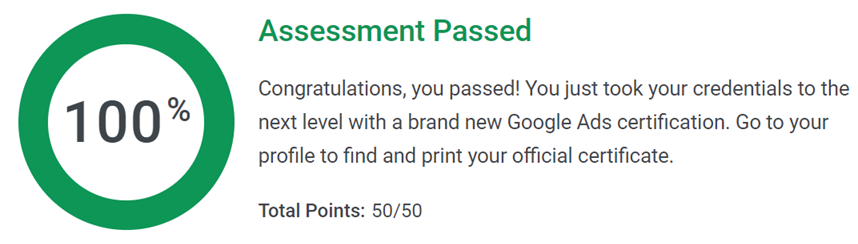View-through conversions isn’t a default column in the performance report. Carol should customize her columns to include it.
- She should look at total conversions, which automatically include view-through conversions.
- View-through conversions isn’t a default column in the performance report. She should find the view-through conversions in the asset report.
- View-through conversions isn’t a default column in the performance report. She should add her total interactions with her total conversions.
- View-through conversions isn’t a default column in the performance report. She should customize her columns to include it.
The correct answer is: View-through conversions isn’t a default column in the performance report. She should customize her columns to include it.
“View-through conversions” isn’t a default reporting column in Google Ads. To see view-through conversions in its own column, start in the campaign performance report and go to Columns at the top right. Select Conversions, check the View-through conversions box, and select Apply.
- Headline: Elevate Your App Campaign
- Chapter: Understand Your App Campaign Results
- Learn more here: Skillshop Google Ads Apps Certification