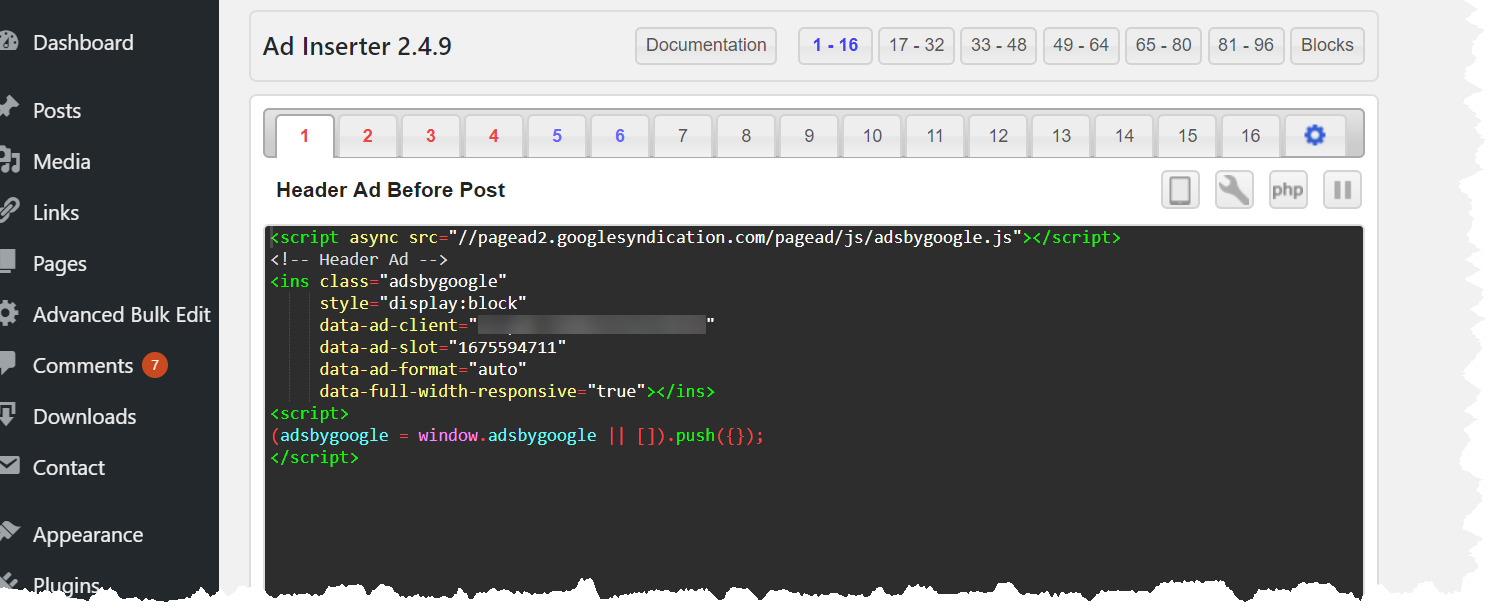Last Updated on 6 years by School4Seo Team
I used to implement AdSense code manually. After a year I found a good plugin for inserting AdSense code in WordPress.
Ad Inserter: This is a very good plugin to insert AdSense script anywhere in your website. You really need to be a coder to place the code in sections of WordPress. The plugin take care of everything.
Even if your website doesn’t have any option to add adsense code in header or in-article, you can insert the code using Ad inserter plugin. The plugin is almost free. You have to pay for extra feature. Even the free version of this plugin is more than enough. You would never even think to pay for premium.
This is how you can configure Ad inserter plugin with your wordpress site
- Open Ad inserter plugin and click on the gear icon.
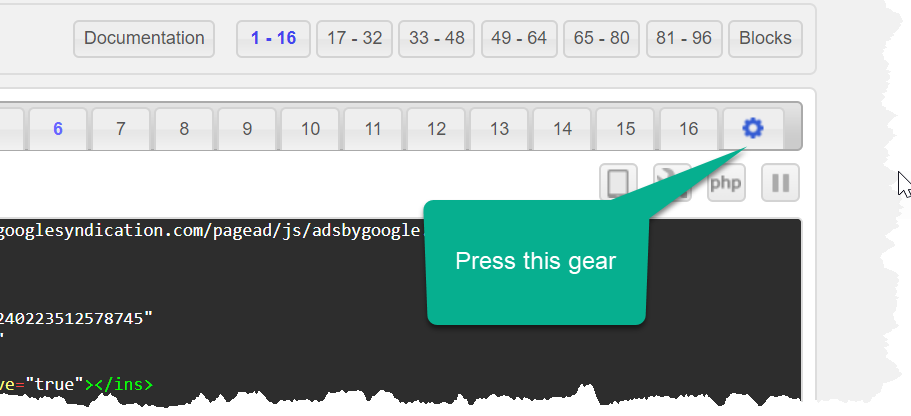
2. Click on Header. You will see blank black screen.
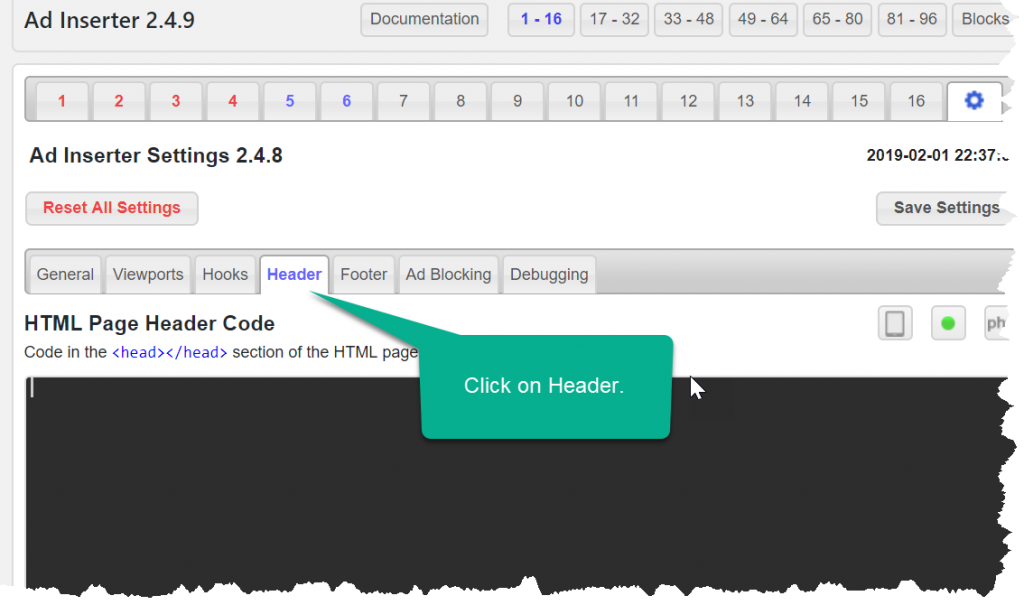
3. Go to your Adsense account. Click on Auto Ads. The Click on “SETUP AUTO ADS” to find the code to be placed in the header of your website.(As required)
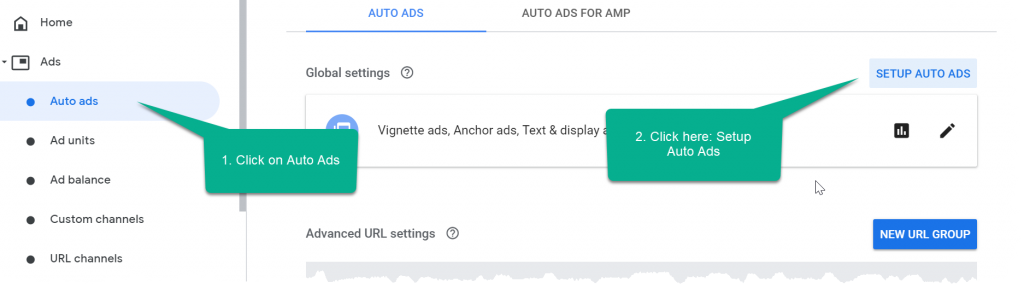
4. Copy the script to add in the header of your website.
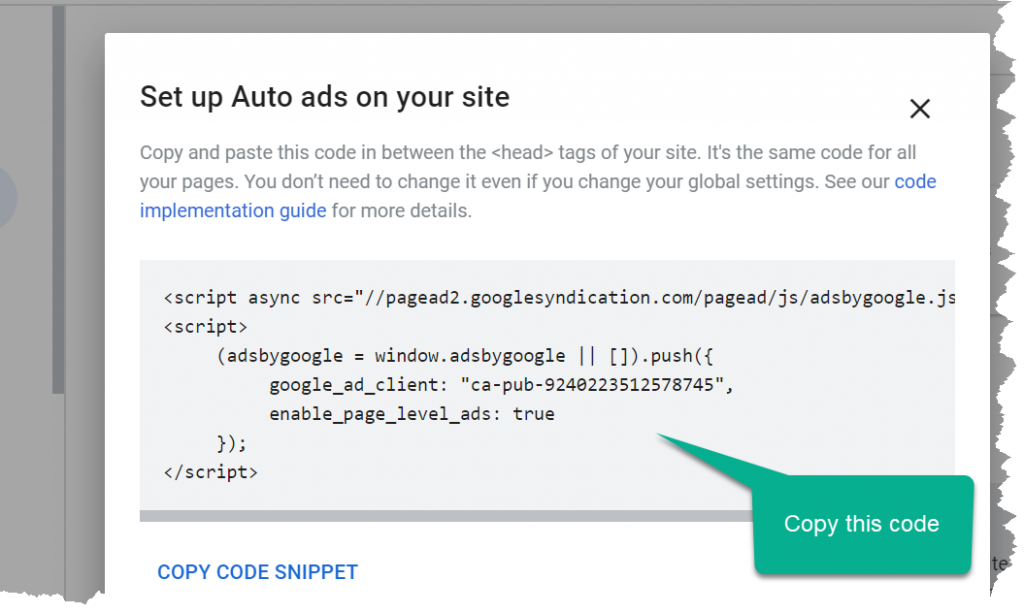
5. Paste the code here.

Now you can go back and add your ad codes in the given blocks. The plugin is compatible with the most recent version of wordpress. If you have any issue to place the code, drop me email at n [at] school4seo.com. I can help you configuring it in your website.