Last Updated on 6 years by School4Seo Team
[box]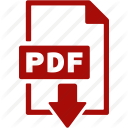
- Google Search Advertising Exam – All Q&As
- * Updated on 25-Apr-2019
- * 100% Moneyback Guarantee
- * 100% Legitimate to use for Exam
[purchase_link id=”1852″ style=”button” color=”red” text=”Download Search Exam’s Answersheet” direct=”true”][/box]
Where on an e-commerce website should an advertiser install the Google Ads Conversion Tracking code?
- Confirmation page after a purchase
- Shopping cart header
- Website homepage
- Landing page of an ad
The correct answer is:
- Confirmation page after a purchase
Explanation: To use conversion tracking, you’ll need to put a small snippet of HTML and JavaScript code on the page that customers see after they’ve completed a valuable action on your site. For example, you could add the code to your purchase confirmation page, which is the page people see after they’ve made a purchase.
You can read more here: https://support.google.com/Google-Ads/answer/1722054?hl=en
[1234]
