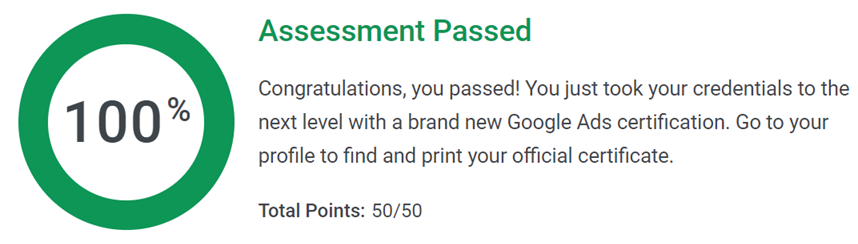If you’re just starting out with an ad campaign and have yet to set up conversion tracking in Google Ads, here’s a quick overview of the process.
Correct Sequences are:
- Select the specific conversion action in Google Ads.
- Copy the code snippet/conversion tag generated.
- Add the conversion tracking tag to your website or app.
- Review your conversion data to ensure your tag is firing correctly.
- Learn more here: Skillshop Measurement Certification
- Third Chapter: Get Acquainted with Conversion Tracking
- Sub-Chapter: Conversion tracking in Google Ads
Set up a conversion action in Google Ads to measure what you consider to be valuable customer actions. Google Ads will give you a snippet of code, which is called a conversion tracking tag. Add that conversion tracking tag to your website or app. When a customer performs a conversion action(s), the tag will send data back to Google Ads.
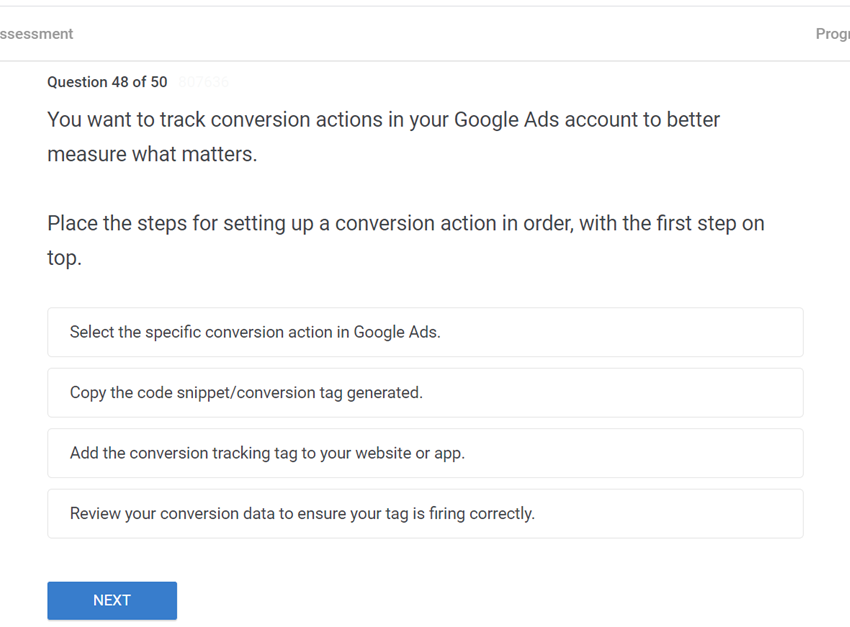
[adinserter name=”7″]