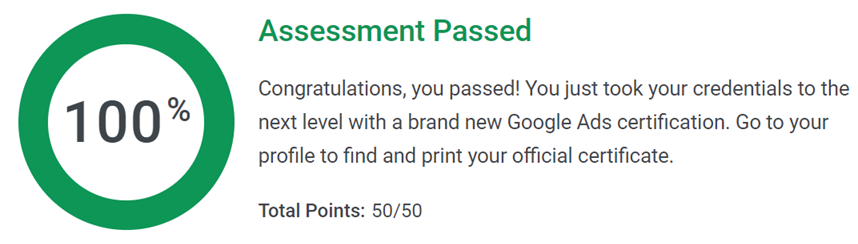The first step is to Link your Firebase project to your Google Ads account in order to rack first opens for your online store app.
- Select conversion in Google Ads, and select Firebase app conversions.
- Assign your Google account as a Firebase Admin in Firebase.
- Add a required snippet of code to each site page of your online store.
- Link your Firebase project to your Google Ads account.
The correct answer is: Link your Firebase project to your Google Ads account.
The first step to set Firebase as your attribution partner in Google Ads you must link your Firebase account to your Google Ads account, you’ll be able to see Google Ads data in Firebase, and use Firebase data in Google Ads.
- Learn more here: Skillshop Measurement Certification
- Fourth Chapter: Set Up Conversion Tracking to Meet Your Goals
- Sub-Chapter: Set up actions for app installs
[adinserter name=”7″]