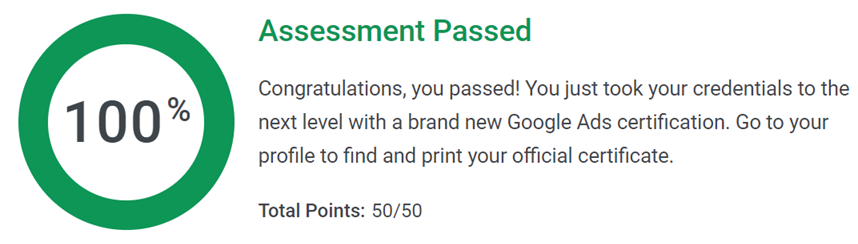You can bulk upload multiple (must be more than 10) locations to Google My Business using a spreadsheet that contains five important fields. 1. Store Code, 2. Business Name, 3. Business Location, 4. Phone and Website and 5. Categories.
Correct Answers are:
- This field contains your phone information and your business’s web domain. — Phone and Website
- This field contains the information your customers use to find and visit your business in the real world. — Business Location
- This field contains the unique ID assigned by the Google My Business system to each of your locations. — Store Code
- This field contains one of nine selections that define your business type. — Categories
- This field contains the identifier that users will see when your business is found on Google My Business. — Business Name
[adinserter name=”7″]
- Learn more here: Skillshop Measurement Certification
- First Chapter: Get to know Google My Business
- Sub-Chapter: Manage multiple business listings easily