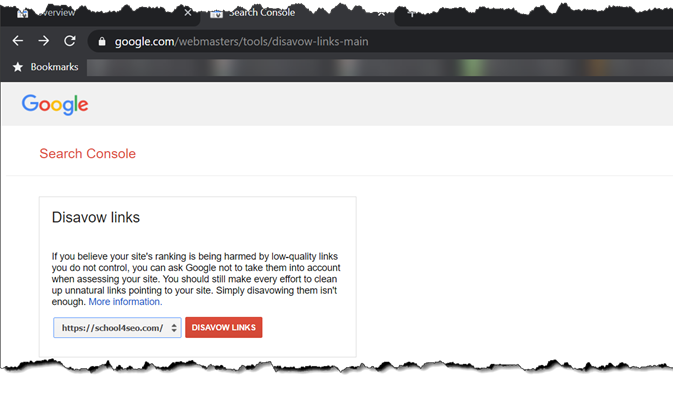- How to make disavow file
- Examples of Disavow links
- Download the example of disavow file
- Time to process Disavow link request
- Benefits of using Disavow tool
- Reference
Disavow tool is the only remedy if your website is penalized because of your SEO’s bad work or your competitor has made your backlinks on Sp@my website. Your website’s top position and your business revenue are enough to get someone jealous. But what to do now?
Google suggests you get those links removed by contacting the webmasters of those websites. But they may ask you for money to remove the link. Don’t worry there is a robust solution and i.e. Google Disavow tool.
How to make disavow file:
Collect all linked domain detail from your search console. Log in to Search Console >> Scroll down and Go to “Links” >> Scroll Down to “Top Linking Sites” >> Click on “MORE” written in blue colour. You will reach to the page where you will see all the linked domains.
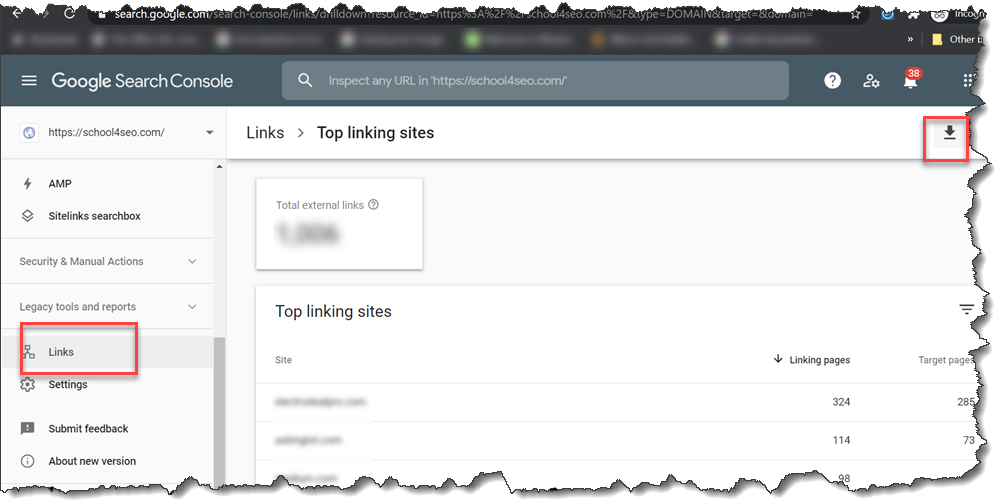
Now you need to “Export”. See on the top right side. There is an option to export. Check all domains manually and one by one. Whichever domain you seem spam, just add in your disavow file.
Step 1. Collect all the domain information that you want to disavow the links from
Step 2. Open notebook application on your laptop
Step 3. Use domain command and domain name. To disavow a domain (or subdomain) prefix it with “domain:”, for example domain:example.com
Specify one URL or domain to disavow per line. You cannot disavow an entire subpath, such as example.com/en/
Examples:
# Two pages to disavow http://spam.blacklist.com/stuff/comments.html http://spam.blacklist.com/stuff/paid-links.html # One domain to disavow domain:blacklist.com
Download the example of disavow file:
Step 4. Save this notepad file with any name of your choice. But the file extension must be .txt
Step 5. Upload this .txt file to disavow tool at https://www.google.com/webmasters/tools/disavow-links-main
Step 6. Select your website that you want to secure from bad links
Step 7. Click Disavow links.
Step 8. Choose file that you created and upload.
Time to process Disavow link request:
Google may take 2 to 14 weeks to process your request for disavowing links. But it surely works. Your list will be incorporated into the Google index as it recrawls the web and reprocesses the pages that Google sees. Disavowed links will continue to be shown in the Links report.
Benefits of using Disavow tool:
- It will protect you from manual action penalty
- It will get you out from the penalty and negative impact of Penguin update
Always keep in mind that this is an advanced feature and should only be used with caution. If used incorrectly, this feature can potentially harm your site’s performance in Google’s search results.
You can learn more about it from this official link.