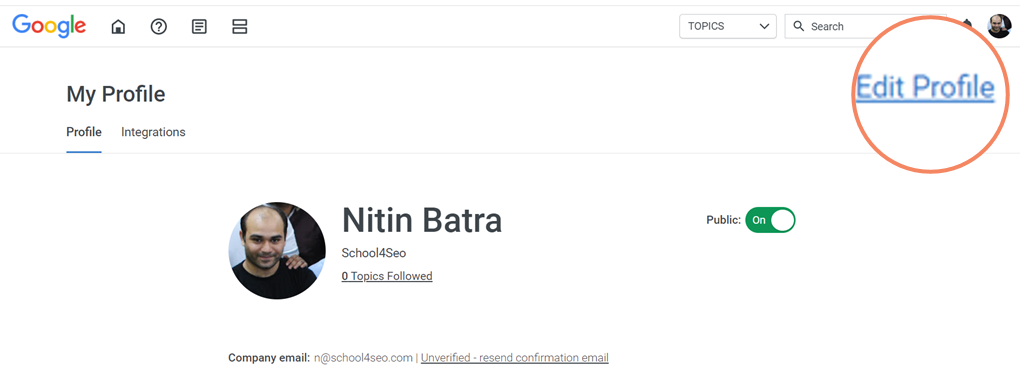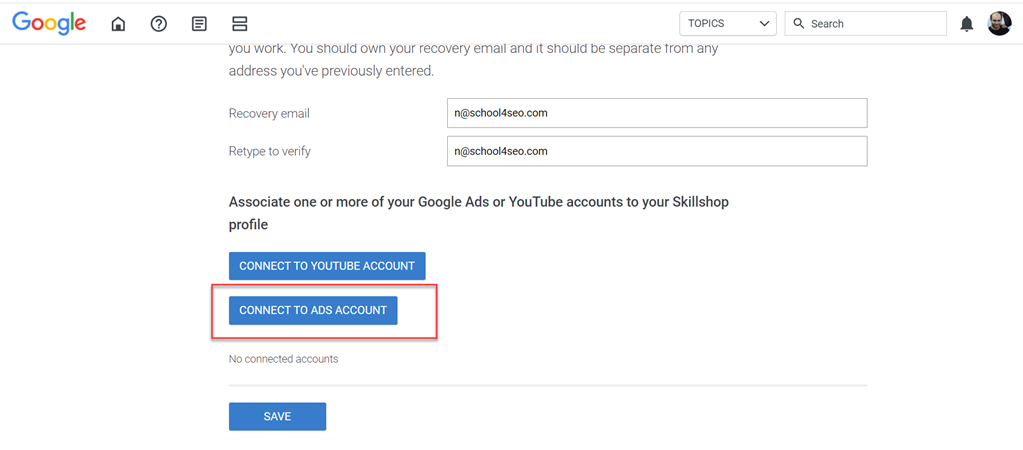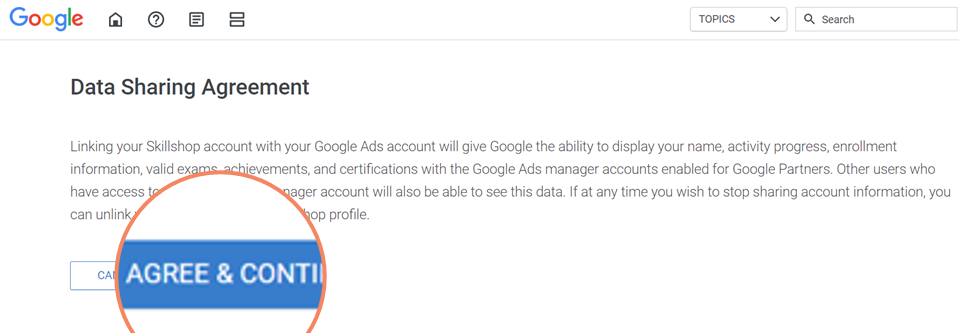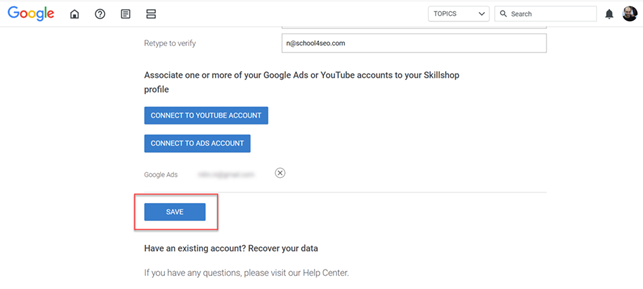To maintain or earn the Google Partner badge, you need to link your Skillshop account with Google Partner. Using these steps you can connect your Google Ads with SkillShop. As soon as you link it, your Google Partner account will be eligible to have a badge.
Here are the steps to link your SkillShop account with Google Ads.
- Open SkillShop account: skillshop.exceedlms.com, click on “Login“
- Sign-in with Google
- Click on the profile icon on top-right side
- Click on “MY Profile”
- Click on “Edit Profile” link
- Scroll Down and find a blue button “CONNECT TO ADS ACCOUNT”. Click on it.
- AGREE & CONTINUE Data Sharing Agreement
- Sign-in again finally to connect your SkillShop account with Google Ads.
- Click on “Save” on the bottom of page.
Your account is connected now and will be counted towards the eligible users.
If you need any further help to connect the account, please contact at [email protected]