To share your Google Ads account’s access, you need to either add the email id in your account or send the request by adding account id.
There are two types of Google Ads account and both have different method to share or to grant access. One is Google Ads individual account and second is Google Ads Manager Account. Ads Manger account was early known as MCC (My Client Center) account.
Individual account holder cannot send the invitation to the manager account. Manager account need to send request by adding 10 digits Google ads account id.
Method for linking Google Ads accounts:
In the Individual account, you need to:
- Step 1: Click on “TOOLS & SETTINGS”
- Step 2: Click on “SETUP”
- Step 3: Click on 3rd option “Account access and security”
- Step 4: Add email id
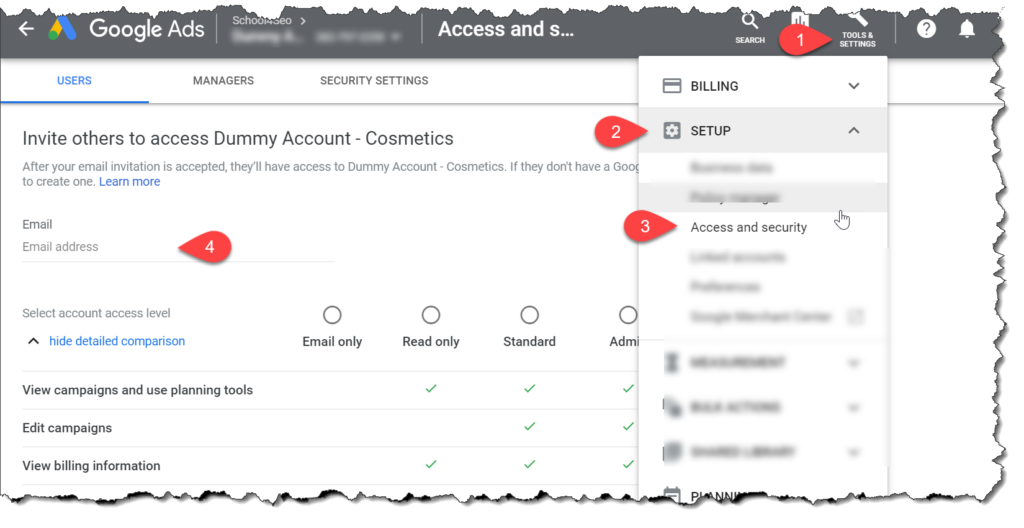
Method for Google Ads Manager Account:
To connect an existing Google Ads account with Google Ads Manager account, you need to:
- Step 1: Click on “Accounts” (on the left side)
- Step 2: Click on Blue + icon
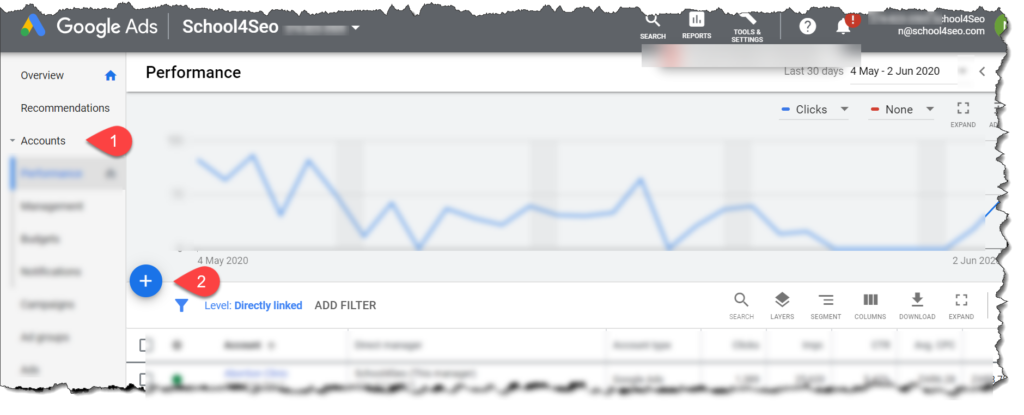
- Step 3: Click on “Link Existing Account”
- Step 4: Enter 10 digits Account id of your client
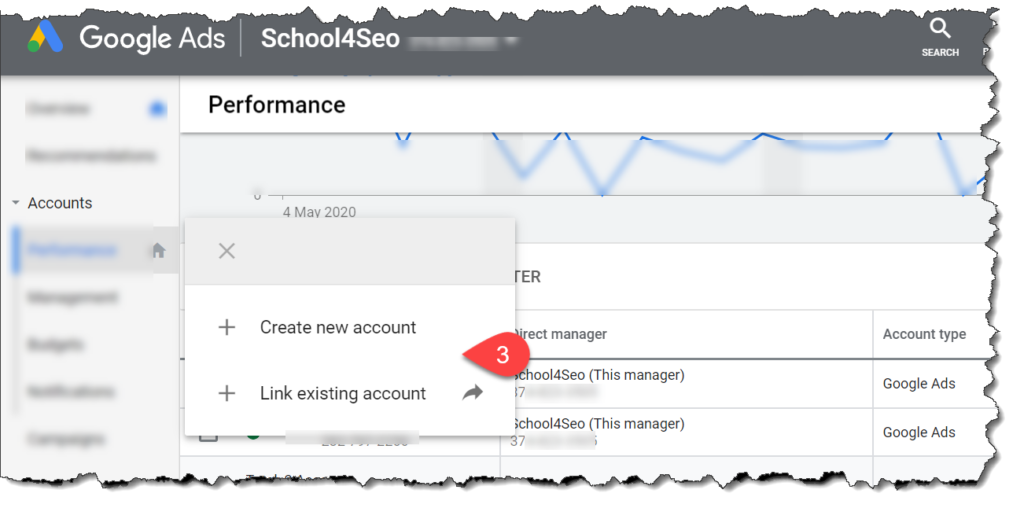
Now the client will get the notification of the request for linking their existing account. As soon as the request is approved, it will start showing in Google Ads manager account.

