GSuite can help you get all the email on a single account. This feature is called “Catch All”.
To enable this feature follow these steps:
Step 1: Sign in admin.google.com >> Go to Apps >> Click on Gmail >> Click on “Default Routing”
Click on the EDIT of existing entry.
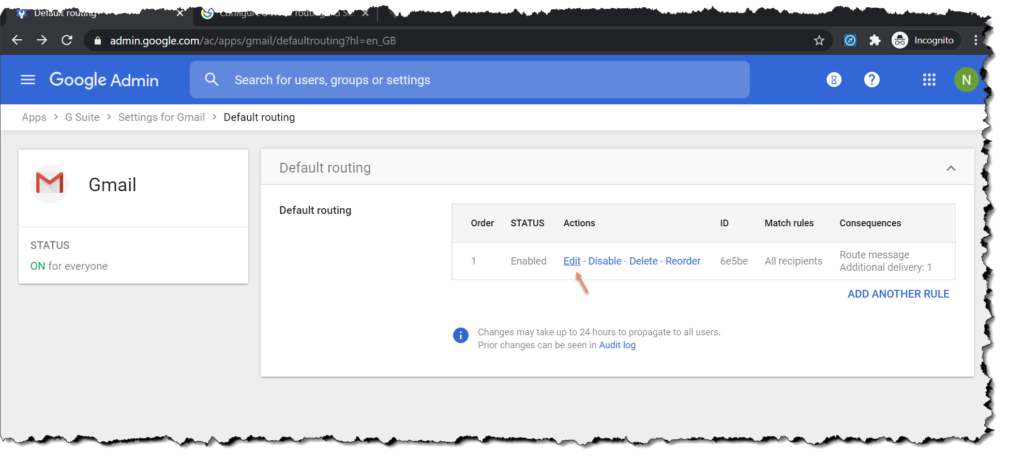
Step 2: At the last of 2nd point, Check “Add More Recipient”
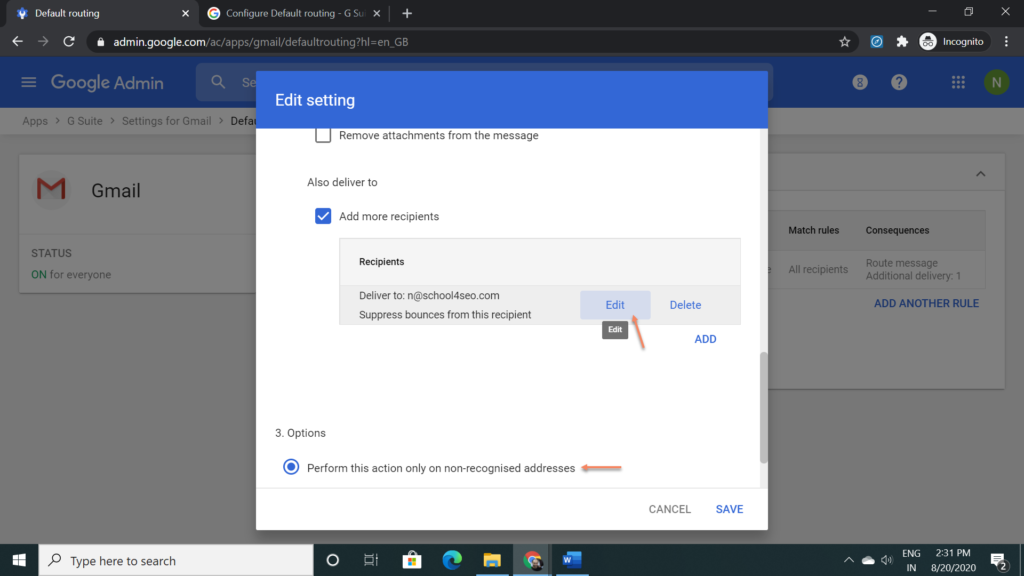
Step 3: Check “Change envelope recipient” >> Replace Recipient “Enter New Email Address (where you want all the emails delivered)”>> Un Check “Do not deliver spam to this recipient”.
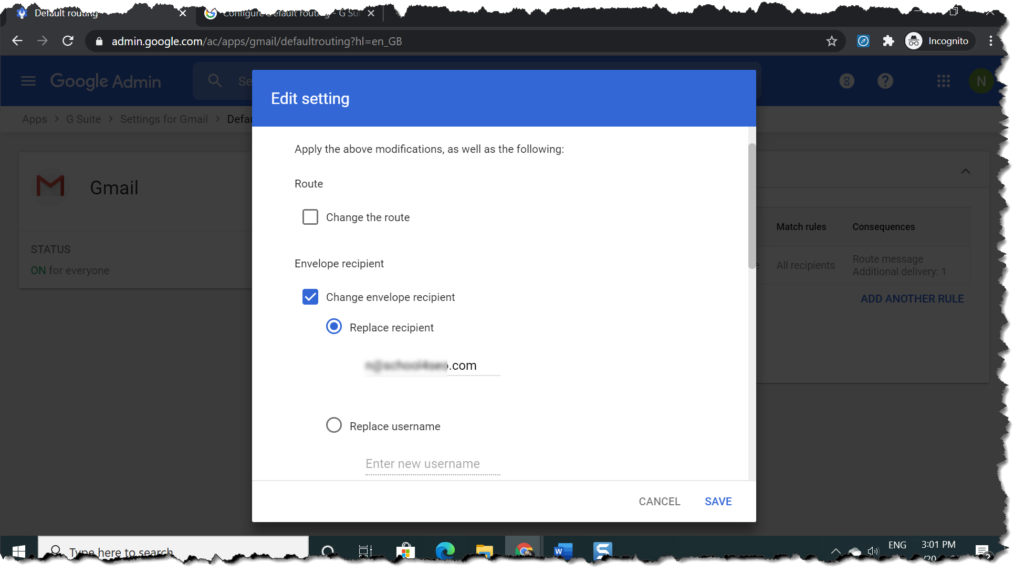
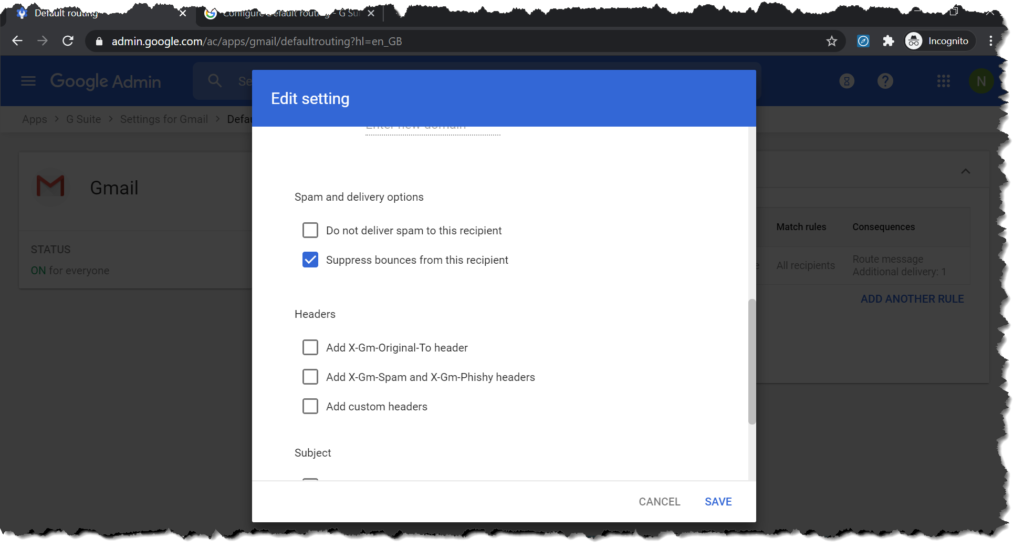
This setting will help you get all the emails of other virtual addresses on a single email address.
Use case: Let’s suppose you have just 1 email account “[email protected]” subscribed for. Now if somebody tried to contact your sales or marketing department and use [email protected] or [email protected] which are not actually existed then the messages sent to these emails will be delivered to your existing account [email protected]
If you want me to configure it for you, you can hire me for this job @ just $10.

