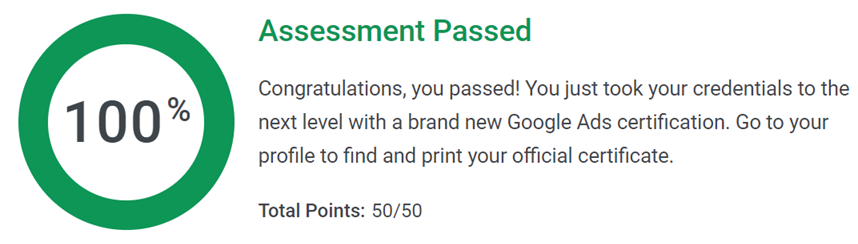Last Updated on 3 weeks by School4Seo Team
When setting up a new Google App campaign, Budget, language, location must be made at the campaign level.
- Ad formats, budget, location
- Ad formats, language, location
- Ad formats, budget, language
- Budget, language, location
The correct answer is: Budget, language, location
Explanation: Budget, language, and location are essential settings at the campaign level for Google App campaigns.
Budget determines the campaign’s spending limit. Language ensures ads are shown to users who understand the ad’s content. Location targets the audience based on their geographical location, allowing for precise targeting. These settings are fundamental for controlling ad delivery and reaching the intended audience. They define the campaign’s scope and parameters, influencing how Google’s algorithms optimize and deliver ads. Without these settings, the campaign would lack direction and fail to reach the desired audience effectively.
After the initial setup page, Nadia is taken to some campaign-level settings (location, languages, and budget) that look similar to what she’s done in other Google Ads campaigns.