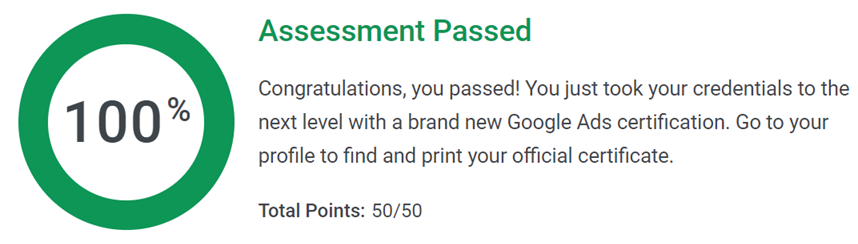Jasmeet do Review the campaign’s existing assets to see if enough types and sizes exist for good ad coverage, and if the existing assets meet the recommended standards for quality and Review the asset report to see which assets are low-performing, and gradually swap them out for new ones.
- Review the asset report as a frame of reference, then immediately remove all existing assets and start fresh with new ones. After two months, the existing assets are stale and need to be replaced.
- Review the asset report, but wait another two months before taking action – it’s too soon to know how well the existing assets are performing.
- Review the campaign’s existing assets to see if enough types and sizes exist for good ad coverage, and if the existing assets meet the recommended standards for quality.
- Review the asset report to see which assets are low-performing, and gradually swap them out for new ones.
The correct answers are: Review the campaign’s existing assets to see if enough types and sizes exist for good ad coverage, and if the existing assets meet the recommended standards for quality. and Review the asset report to see which assets are low-performing, and gradually swap them out for new ones.
Having assets of all types and sizes helps increase ad coverage, meaning your ads have a better chance of showing up across the broad inventory of Google’s properties. Prevent ad fatigue among users by gradually replacing low-performing assets with new and improved ones every two to three months. Refresh assets gradually to avoid performance fluctuations.
- Headline: Elevate Your App Campaign
- Chapter: Create and Refine Your App Campaign
- Learn more here: Skillshop Google Ads Apps Certification