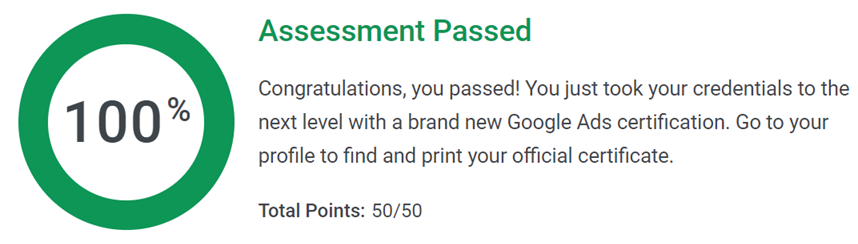Last Updated on 3 weeks by School4Seo Team
It tells you which tags are on each web page and provides reasons why tags aren’t working is best practice that should be used when using Google Tag Assistant to implement conversion tracking tags.
- It automatically creates tag code snippets.
- It creates the Google Click Identifier tag (GCLID).
- It tells you which tags are on each web page.
- It provides reasons why tags aren’t working.
Correct Answers are: It tells you which tags are on each web page. and It provides reasons why tags aren’t working.
Explanation: It tells you which tags are on each web page and provides reasons why tags aren’t working are two key ways Google Tag Assistant helps with conversion tracking implementation.
Tag Assistant verifies the presence and functionality of Google tags on a webpage. It identifies missing or incorrectly implemented tags, crucial for accurate conversion tracking. By providing specific error messages and recommendations, it simplifies troubleshooting and ensures tags fire correctly. This helps identify and fix issues like incorrect tag placement, missing parameters, or firing errors, ensuring accurate conversion data collection.
Google Tag Assistant helps you in two ways. It tells you what tags are on the page that you’re looking at, and it tells you if those tags are working correctly.