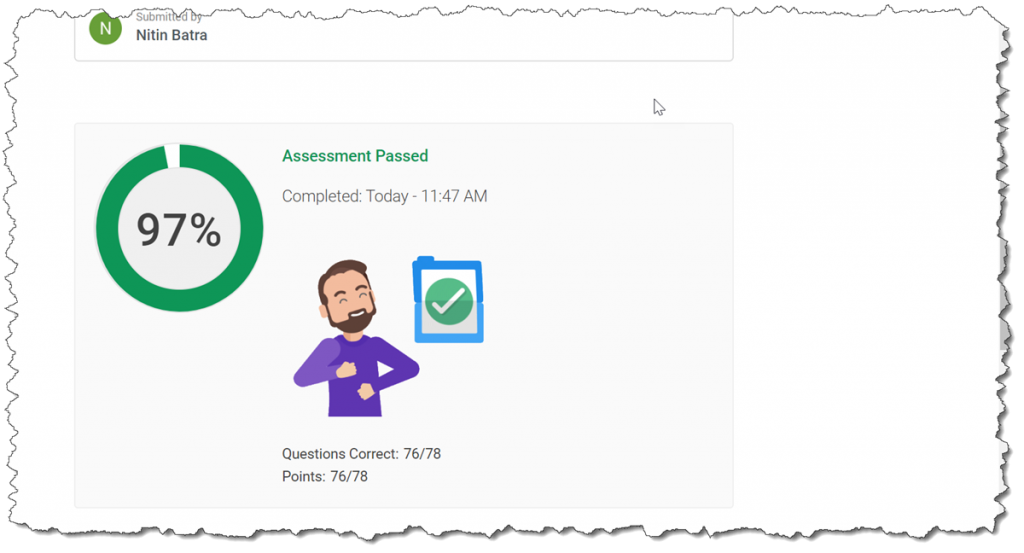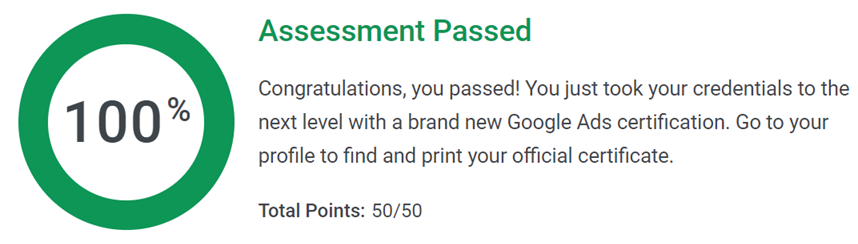Matt is preparing for his store’s big holiday sale. What should Matt do to make sure the products that are on sale are organized on Google Shopping?
- A) Classify the products under the “holiday” Google Product Category
- B) Use a custom label to denote items included in the holiday sale
- C) Change the ‘brand’ attribute of sale items to “holiday”
- D) Add “holiday sale” to the ‘Title’ attribute of all items
The correct answer is:
- B) Use a custom label to denote items included in the holiday sale
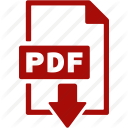
[purchase_link id=”3633″ style=”button” color=”red” text=”Download Shopping Exam’s Answersheet” direct=”true”]
- Google Display Advertising Exam – All Q&As
- * Updated on 25-Apr-2019
- * 100% Moneyback Guarantee
- * 100% Legitimate to use for Exam
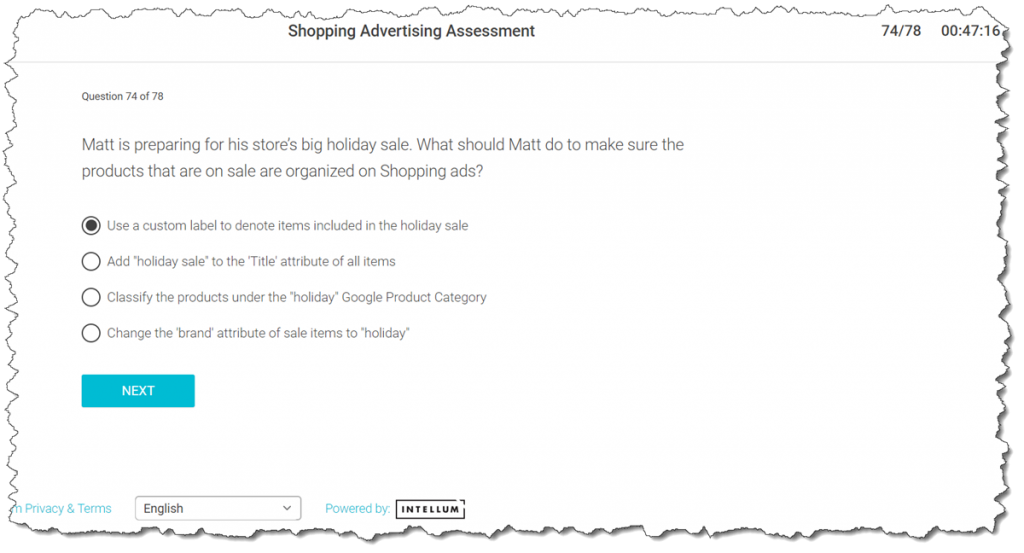
Explanation: In a Shopping campaign, you subdivide your products based on existing data from the category, brand, item ID, condition, product type, and custom label attributes. You can use custom labels if you want to subdivide the products in your campaign using values of your choosing. For example, you can use custom labels to indicate that products are seasonal, on clearance, best sellers, etc. These values can then be selected to use for monitoring, reporting, and bidding in your Shopping campaign.
Custom label attributes are only available for Shopping campaigns. For Display with dynamic remarketing campaigns, use the ‘adwords labels’ and ‘adwords grouping’ attributes.
Read more here: https://support.google.com/merchants/answer/188494?hl=en