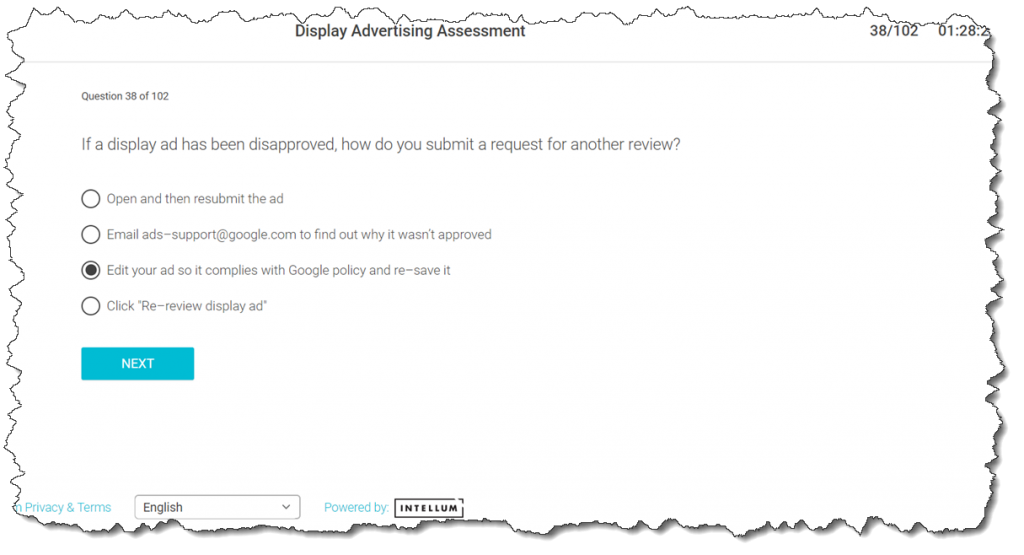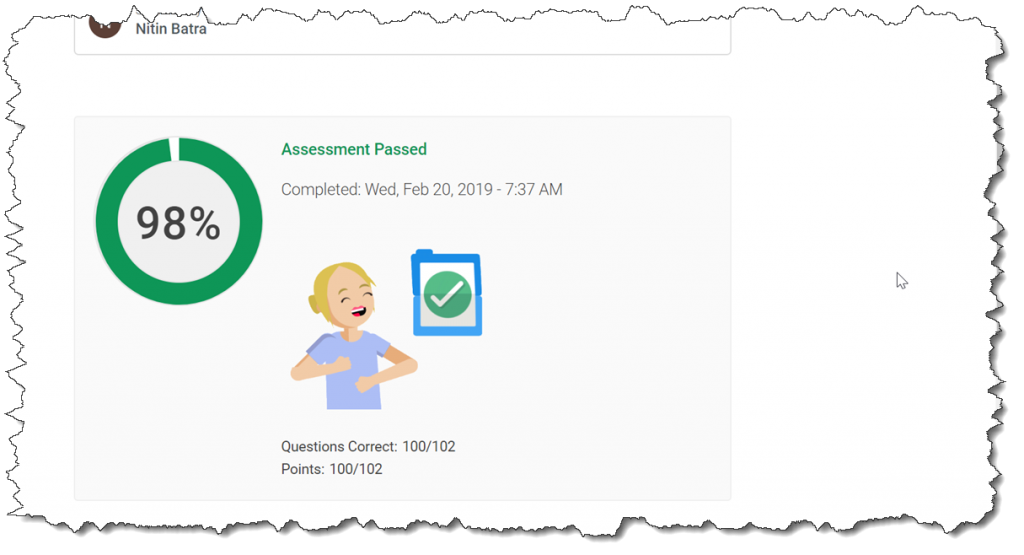Last Updated on 4 years by School4Seo Team
- Email [email protected] to find out why it wasn’t approved
- Open and then resubmit the ad
- Click “Re-review display ad”
- Edit your ad so it complies with Google policy and re-save it
The correct answer is: Edit your ad so it complies with Google policy and re-save it
Explanation: To fix a disapproved ad, read the policy closely and then edit your ad so that it complies with the policy.
Read more here: https://support.google.com/google-ads/answer/1704381