[box]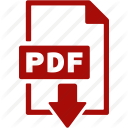
- Google Mobile Advertising Exam – All Q&As
- * Updated on 25-Apr-2019
- * 100% Moneyback Guarantee
- *100% Legitimate to use for Exame
[purchase_link id=”3604″ style=”button” color=”red” text=”Download Mobile Exam’s Answersheet” direct=”true”][/box]
To connect Firebase to Google Analytics, which of these is required?
- Google Analytics account access and a new property for your mobile app
- A working knowledge of mobile click attribution technologies
- More than 100 app installs or conversions
- At least 1 app install or conversion
Correct answer is:
- Google Analytics account access and a new property for your mobile app
Explanation: To use the latest generation of app reporting in Google Analytics, you’ll need to install the Firebase SDK. If you do not have a Firebase account, go to firebase.google.com to get started. Once you have completed the setup, return to Google Analytics and complete the below steps.
- Sign in to your Google Analytics account.
- Click Admin.
- In the PROPERTY column, select Create new property from the dropdown menu.
- Select Mobile app.
- Connect to Firebase.
Read more here: https://support.google.com/analytics/answer/2587086
[1234]

