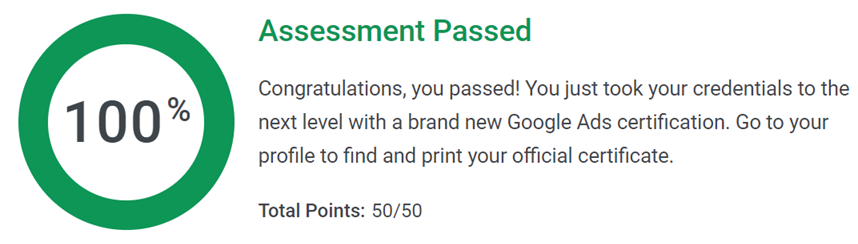Last Updated on 3 years by School4Seo Team
- Disable auto-tagging in all your Google Ads accounts.
- Add a Floodlight event snippet for each site page.
- Give Conversion Optimizer access to all site pages.
- Add the Conversion Linker tag to your landing page URLs.
Correct Answer is: Add the Conversion Linker tag to your landing page URLs.
[adinserter name=”7″]
All you need to do is add the Conversion Linker tag to your landing page URLs, which automatically identifies information about the ad click that brought someone to your site. For this sitewide tagging solution, you’ll need to make sure that:
- Google Tag Manager is already installed on your
website
- Google Tag Manager triggers the relevant tags, not through code elsewhere on the site
- The Conversion Linker tag is set to load on every page
- Learn more here: Skillshop Measurement Certification
- Fourth Chapter: Set Up Conversion Tracking to Meet Your Goals
- Sub-Chapter: Set up sitewide tags