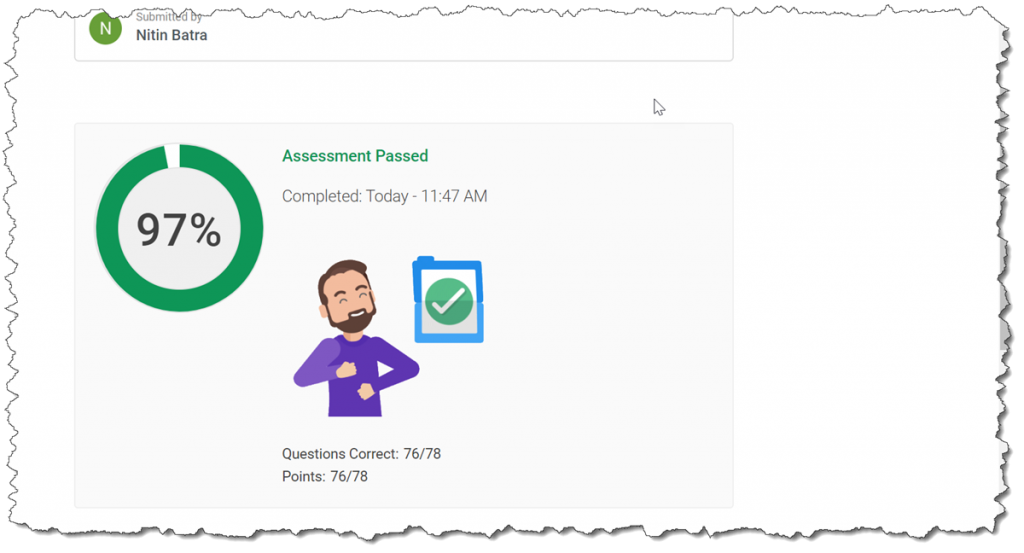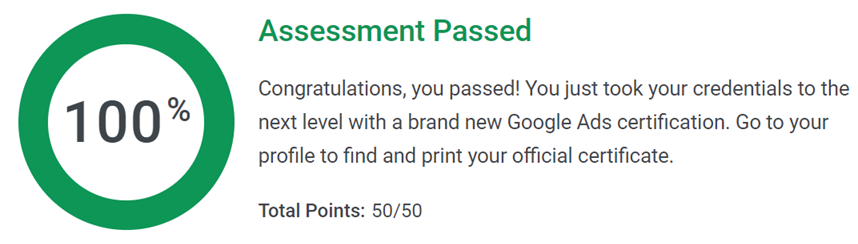Last Updated on 5 years by School4Seo Team
How can you lose your claimed URL?
- A) Your claimed URL authorization expired from Webmaster tools
- B) You remove all data feeds from your Merchant Center account
- C) Another authorized owner of the website successfully verifies and claims your website URL
- D) Your website is updated but includes the same identifying meta tag or HTML file
The correct answer is:
- C) Another authorized owner of the website successfully verifies and claims your website URL
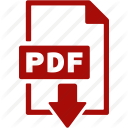
[purchase_link id=”3633″ style=”button” color=”red” text=”Download Shopping Exam’s Answersheet” direct=”true”]
- Google Display Advertising Exam – All Q&As
- * Updated on 25-Apr-2019
- * 100% Moneyback Guarantee
- * 100% Legitimate to use for Exam
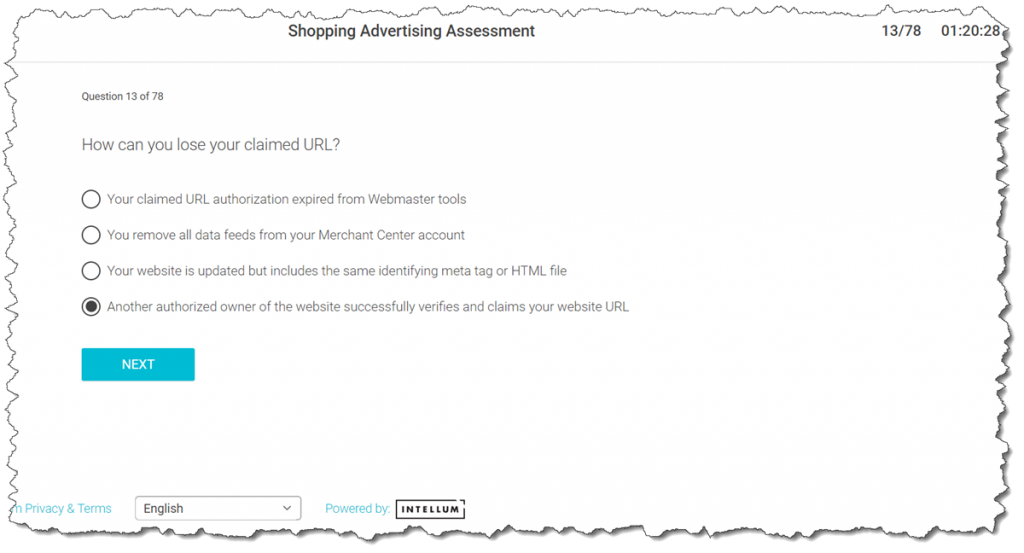
Explanation: If another authorized owner of the website successfully verifies and claims the website URL, you’ll be notified by email that your claim has been lost. To resolve this issue, you may verify and claim the same website URL at a higher level in the domain path or contact us.
Read more here: https://support.google.com/merchants/answer/176793?hl=en