Last Updated on 6 years by School4Seo Team
[box]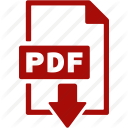
- Google Search Advertising Exam – All Q&As
- * Updated on 25-Apr-2019
- * 100% Moneyback Guarantee
- * 100% Legitimate to use for Exam
[purchase_link id=”1852″ style=”button” color=”red” text=”Download Search Exam’s Answersheet” direct=”true”][/box]
On which tab can advertisers see credits for invalid clicks within their Google Ads accounts?
- Billing
- Opportunities
- Campaigns
- My account
The correct answer is:
- Billing
Explanation: If we find invalid clicks that have somehow escaped our automated detection in the past two months, we’ll give you credit for these clicks. To view these credits for invalid clicks, click the Billing tab. Any invalid click credits you’ve received will be labeled “Invalid activity” on the transaction history page and will be credited to you.
You can read more here: https://support.google.com/Google-Ads/answer/2549113
[1234]
