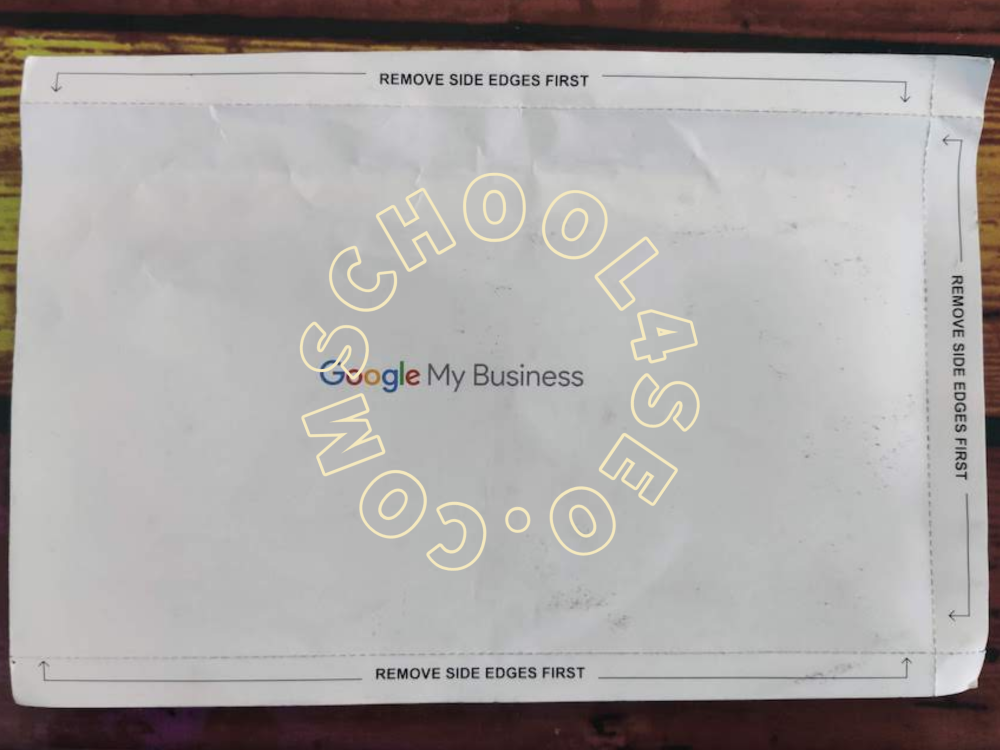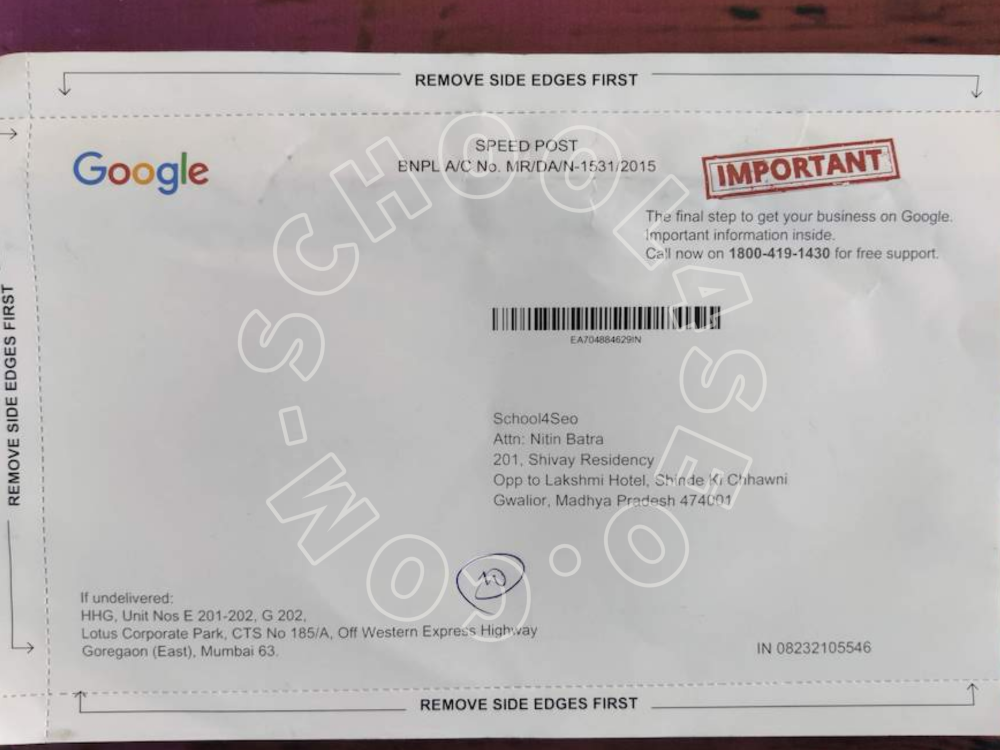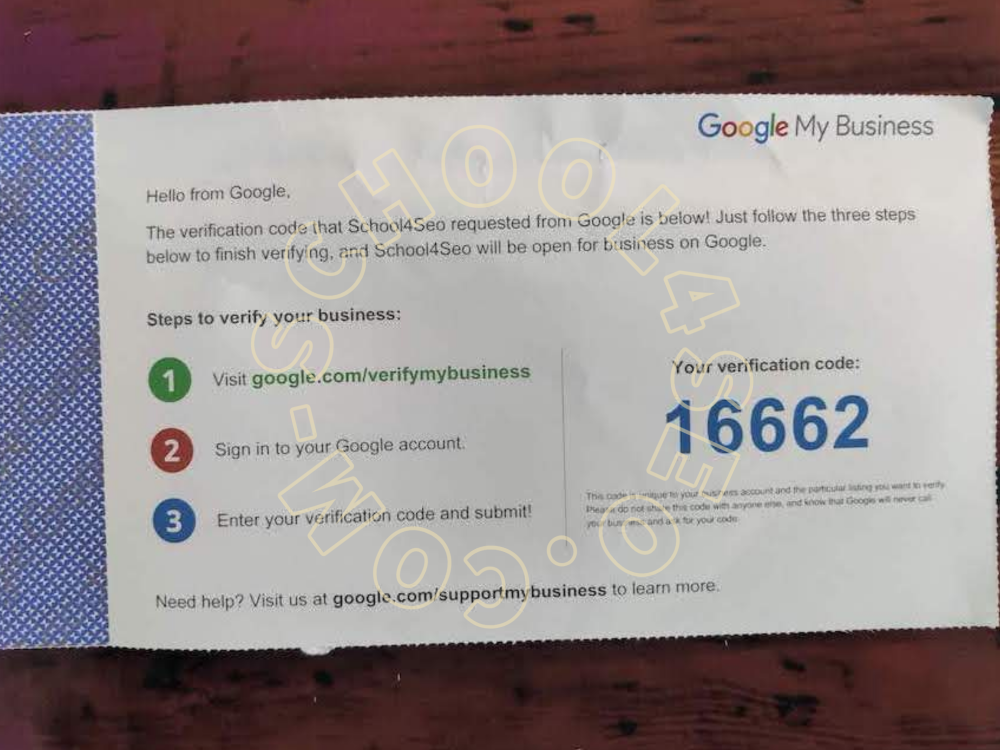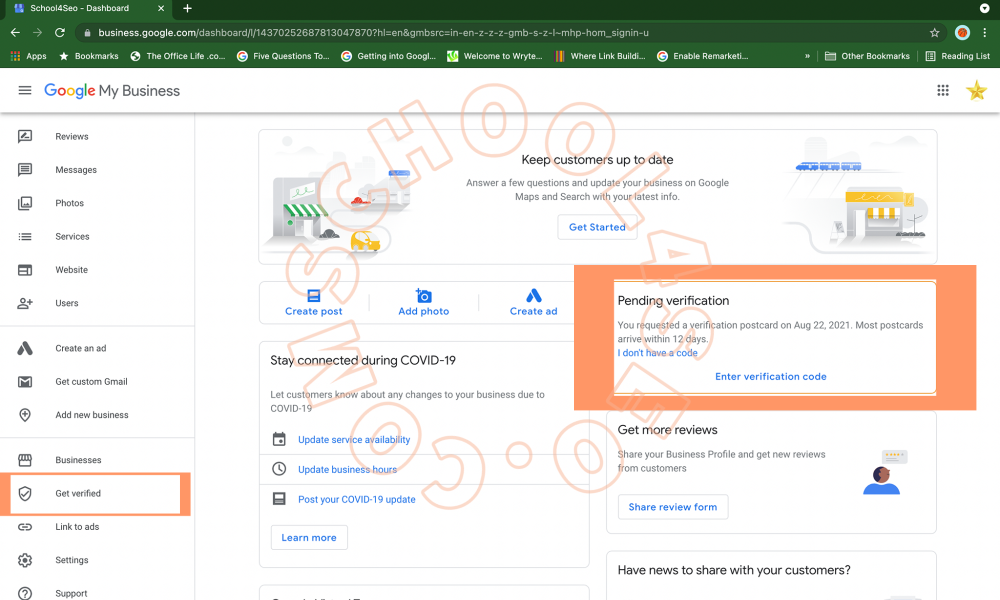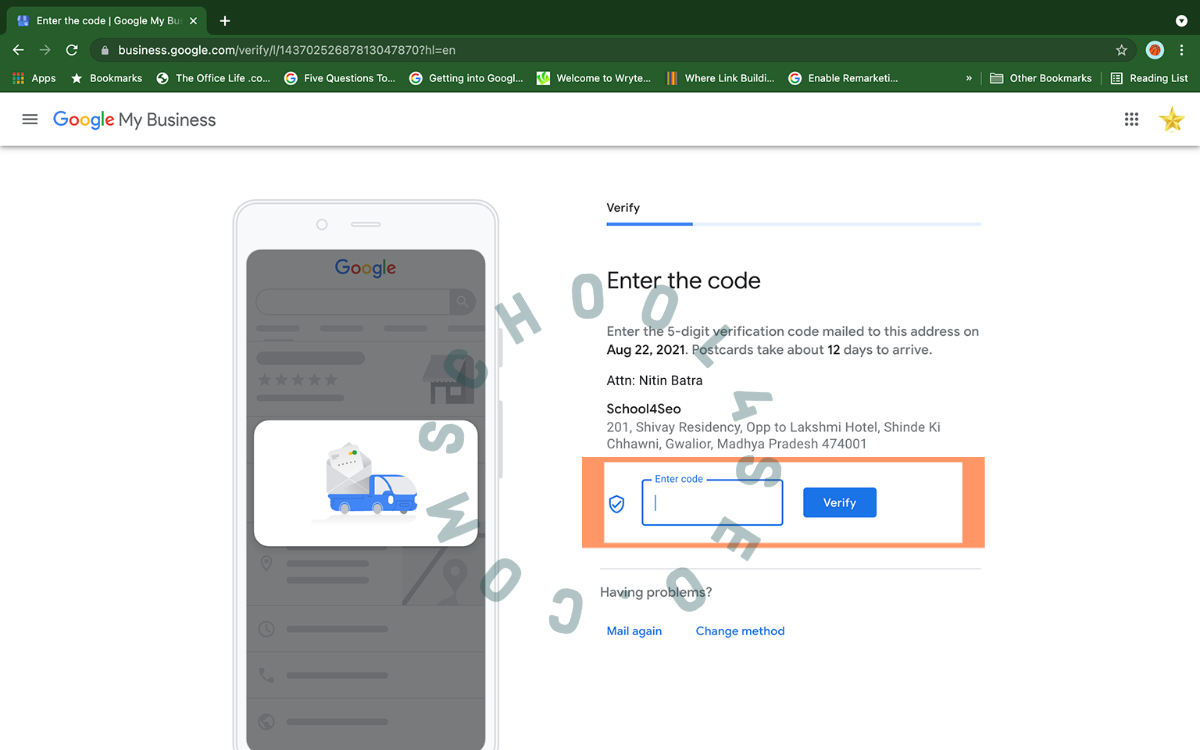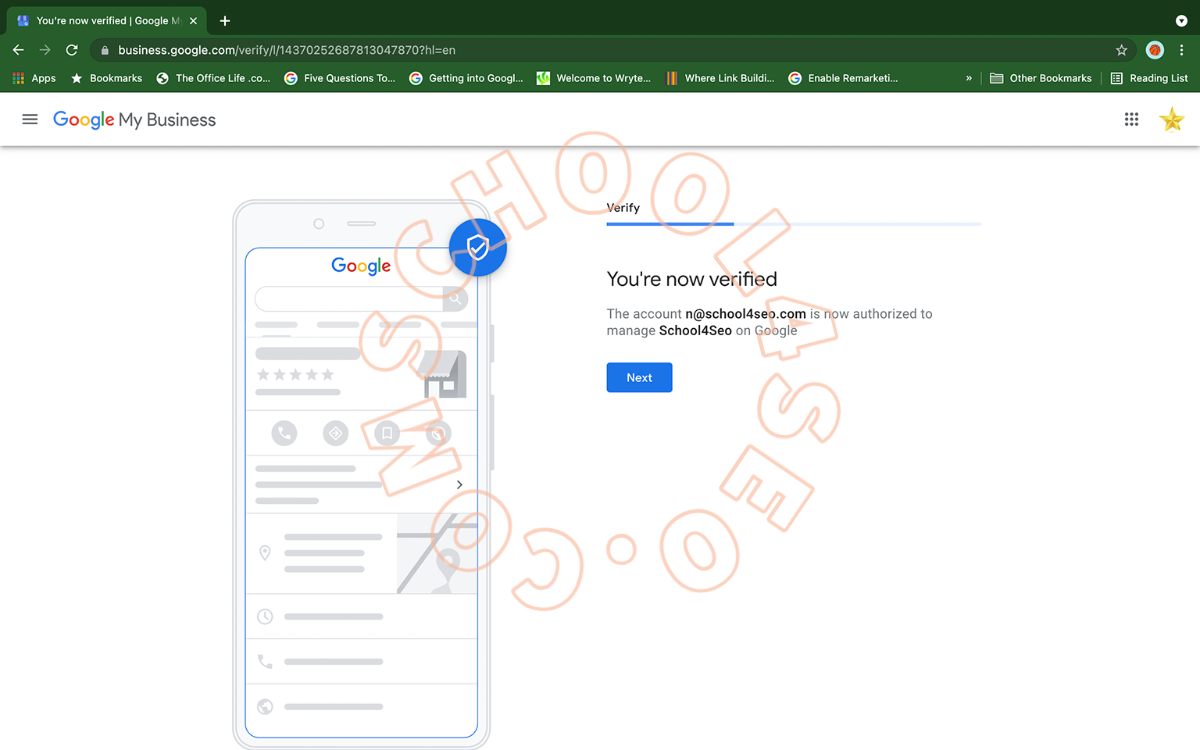There are three ways of getting your Google My Business listings verified.
- Verification by Post card
- Verification by Phone
- Verification by Email.
Google Business verification / My Business Verification
Under this Google business verification, your contact details are shown. You are given control to change business descriptions if you are verified, owner.
My Business Verification
My Business verification was done through the postcard. You too can get your business verified by given steps. I received my verification code by postcard.
Verification by Postcard
This is the primary method and most of the time used by Google. This verification method helps Google to get rid out of Fake business listings.
What happens in Postcard verification method
You need to enter your correct address in your Google My Business Listing. A postcard is then sent by Google to your mentioned (in your business listing) address. There is a code written inside the postcard. You need to enter that secret code in your Google My Business Listing to verify.
After receiving the postcard, you need to open your Google My Business Listing dashboard. There, you see the two ways to enter the verification code. Please see the attached picture to understand the Google My Business verification process.
- Click on the options to enter the verification code
- After entering the code, click on Vertify button
- The window will prompt after the entering code and clicking the verify button, showing your verification process completed
Now your listing is verified. You can run Google ads to promote your local business listing. There is an option to get customer reviews. Customer reviews help you rank at the top among your competitors.
Verification by Mobile
This method of verification is used with few business categories and is not available globally. Only service-area businesses that serve customers directly at their locations, can use this method. Such businesses can only create only one profile for the metropolitan area that they serve.
What happens in Phone verification method
You can get your business listing verified by SMS or Call. This is an instant verification method. Your business can be verified in few minutes.
See the Reference
Verification by Email
This method is open for undisclosed limited business categories. If you are not seeing this option, you are not eligible for this verification process.
Verification code not received after several days
If you do not receive the postcard even after 12 or 14 days, you should contact the Google My Business support tea. Check the link to contact them.