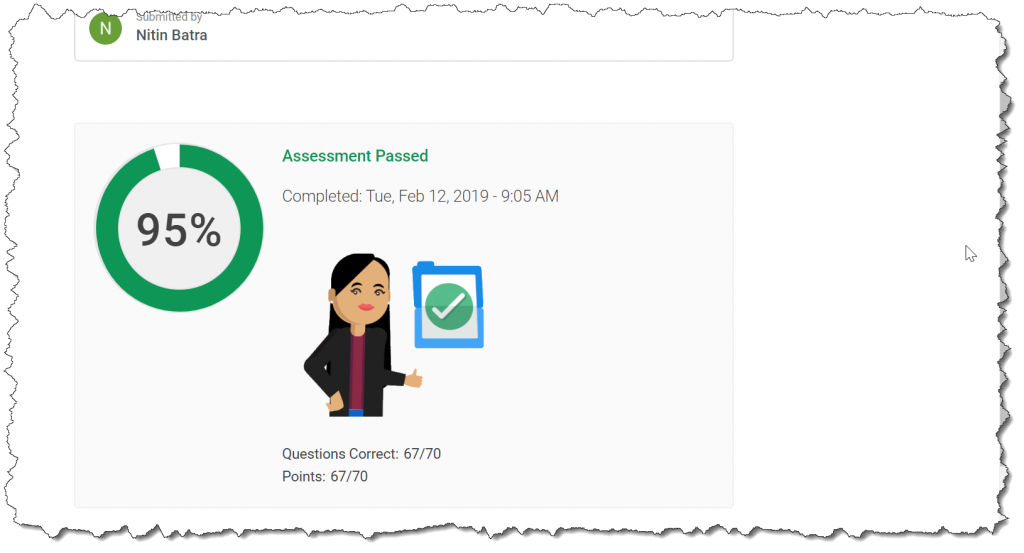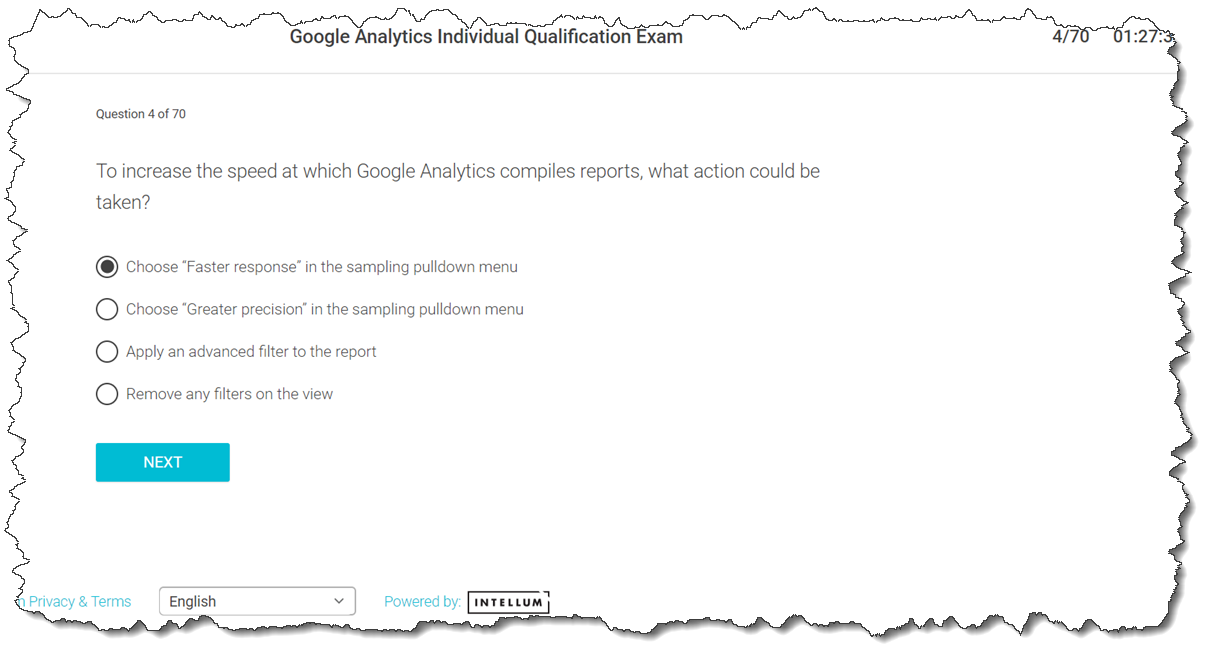Last Updated on 3 years by School4Seo Team
Choose “Faster response” in the sampling pulldown menu to increase the speed at which Google Analytics compiles reports.
- Remove any filters you have added to the view
- Choose “Greater precision” in the sampling pulldown menu
- Remove any Secondary Dimensions you have added to the report
- Choose “Faster response” in the sampling pulldown menu
The correct answer is: Choose “Faster response” in the sampling pulldown menu
[adinserter block=”7″]
Explanation: To increase the speed at which Google Analytics compiles reports, choose “Faster response” in the sampling pulldown menu. At the top of the report, below the date range selector, select a Faster response, less precision, or Slower response, greater precision. Your data automatically refreshes using the new setting. Your preference is saved across all of your reports but resets after you close Analytics.
Read more here: https://support.google.com/analytics/answer/1733979