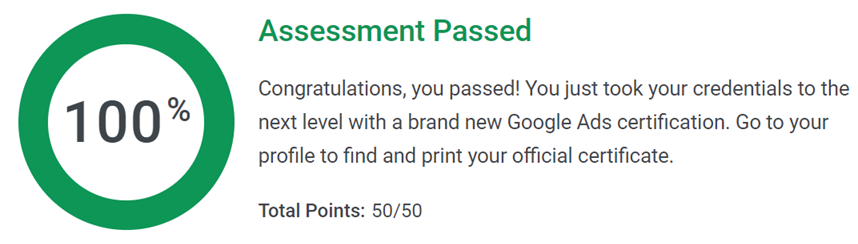Last Updated on 2 years by School4Seo Team
Large-scale or very long text in image assets can detract from the viewer’s visual experience of an ad. That’s why Nicky’s account manager asked her to include minimal or no text overlay in the image assets she’s using in a Google App campaign.
- Image assets tend to load slower on mobile devices when there’s text overlay.
- Image assets with text overlay can only be shown on some Google inventory.
- Google Ads policies don’t allow more than 25% overlay text on an image asset.
- Large-scale or very long text in image assets can detract from the viewer’s visual experience of an ad.
The correct answer is: Large-scale or very long text in image assets can detract from the viewer’s visual experience of an ad.
Use minimal text overlay, if you use any at all. Large-scale or very long text in image assets can detract from the viewer’s visual experience of an ad, so avoid superimposing large text over images.
- Headline: Elevate Your App Campaign
- Chapter: Create and Refine Your App Campaign
- Learn more here: Skillshop Google Ads Apps Certification
[adinserter name=”7″]