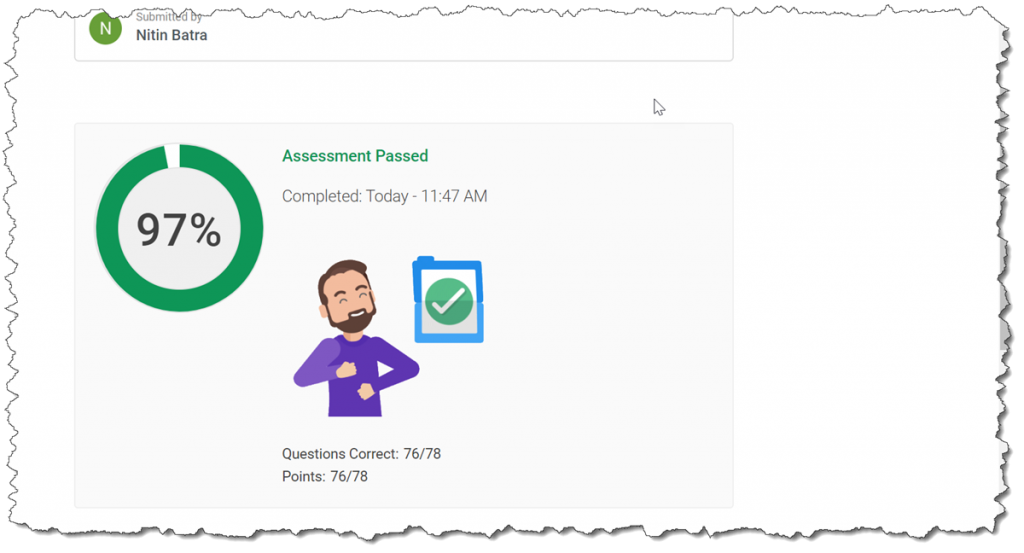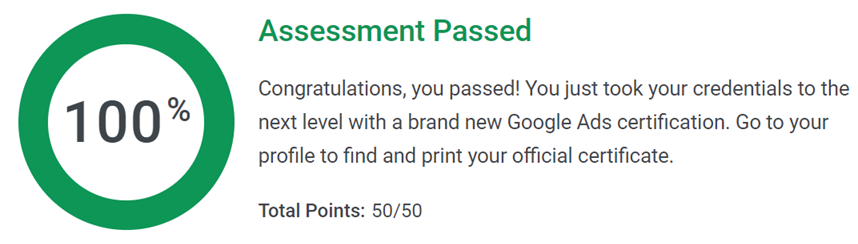Last Updated on 5 years by School4Seo Team
Creating multiple products groups within one ad group allows you to base each product group on a specific product attribute that you choose.
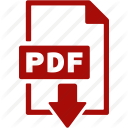
[purchase_link id=”3633″ style=”button” color=”red” text=”Download Shopping Exam’s Answersheet” direct=”true”]
- Google Display Advertising Exam – All Q&As
- * Updated on 25-Apr-2019
- * 100% Moneyback Guarantee
- * 100% Legitimate to use for Exam
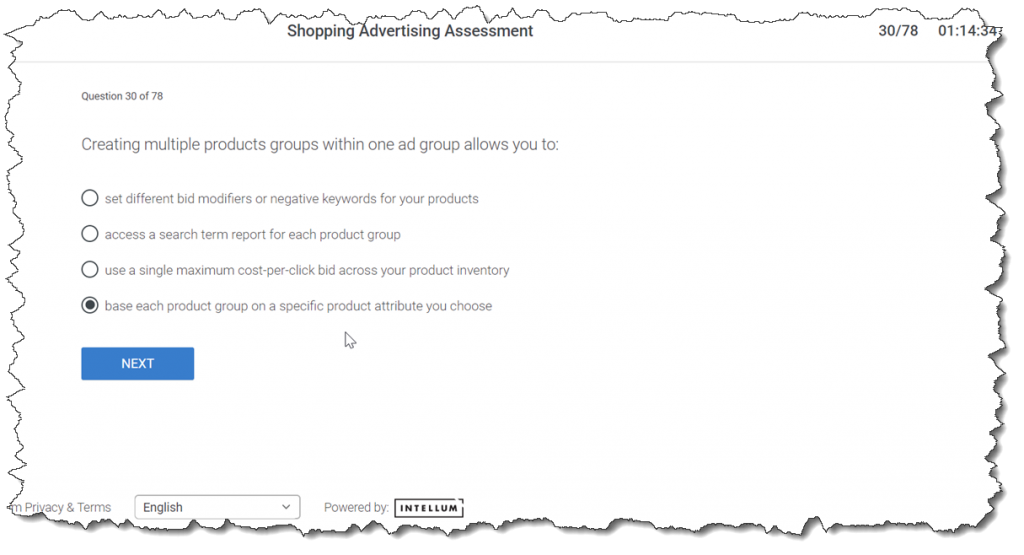
Explanation: This option will create one ad group and generate product groups based upon the product attribute you choose: Brand, Item ID, Custom label, Product type, or Google Product Category. You’ll also have the option to subdivide these product groups further by Item ID (unless you chose Item ID initially). This option may not be available for certain accounts.
Read more here: https://support.google.com/adwords/answer/6275304