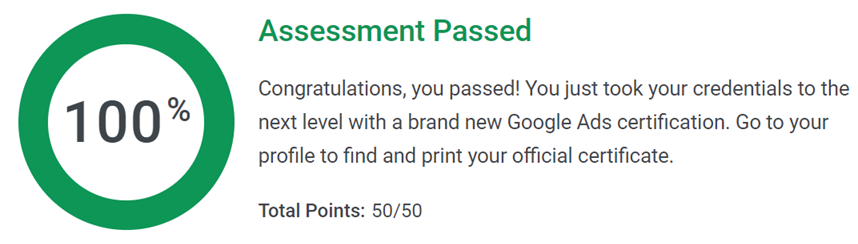Last Updated on 4 weeks by School4Seo Team
Lilly’s App campaign may Automatically make a video based on the App Store or Google Play assets and information if she added text and image assets to her Google App campaign ad group, but she doesn’t have a video to upload.
- Dismiss video ads completely, and focus on other submitted ad assets.
- Automatically record some footage of the app, and use it for a video ad.
- Crawl YouTube for a video relevant to the app, and use it for a video ad.
- Automatically make a video based on the App Store or Google Play assets and information.
The correct answer is: Automatically make a video based on the App Store or Google Play assets and information.
Explanation: Google App campaigns can automatically create videos from text and image assets.
Google’s machine learning capabilities allow it to generate video ads using existing assets. This ensures that the campaign can run effectively across various ad formats and placements, even without a manually uploaded video. The system pulls information and assets from the app’s store listing and campaign settings to create a video. This automation simplifies the campaign setup and ensures diverse ad formats, maximizing reach and engagement. This is a helpful feature for marketers who lack video production resources.
If no video is uploaded, Google Ads may use assets from your app store listing to make a video ad for your campaign.